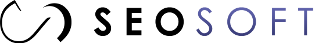So you’ve been upgrading your Opsview installation from Community to Core?
If you’re using the ‘check_vmware.pl’ script to monitor your vCenter or ESXi, you might experience some errors from the related service checks, as they no longer can connect to the host. Instead you get something like this:
“UNKNOWN: Login to VirtualCentre server failed: Server version unavailable at ‘https://x.x.x.x:443/sdk/vimService.wsdl’ at /usr/local/share/perl/……”
When upgrading Opsview, some of the Perl libraries are also upgraded, and the new version does some certificate checking. The VMware self-signed certificate causes an error, which makes the script fail.
The solution is to disable the certificate check by adding this at the top of the ‘check_vmware.pl’ script:
$ENV{PERL_LWP_SSL_VERIFY_HOSTNAME} = 0;