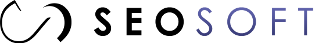Change the following values in your web.config file so that you can see what the actual error is:
- Change CallStack=”false” to CallStack=”true”
- Change <customErrors mode=”On”/> to <customErrors mode=”Off“/>
- Change <compilation batch=”false” debug=”false”> to <compilation batch=”false” debug=”true”>
When you are done, make sure to change these three back to its original value as there is a performance hit when these are turned on/enabled.